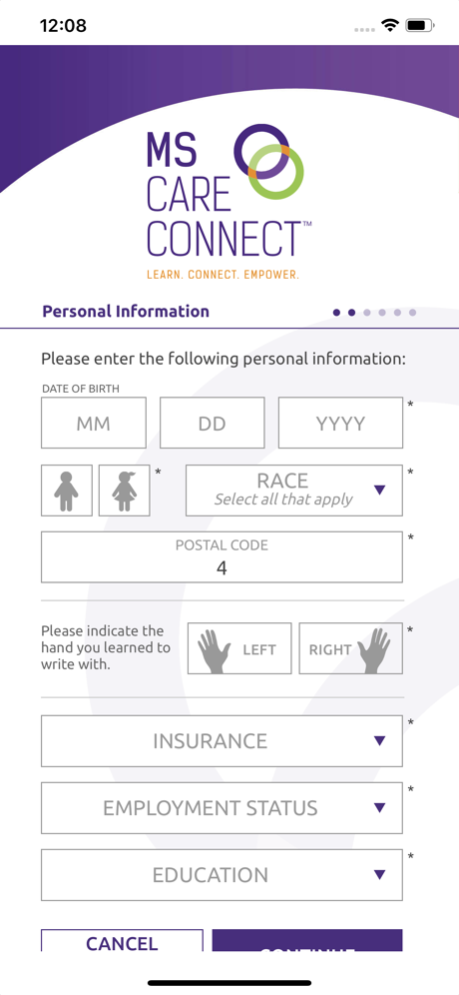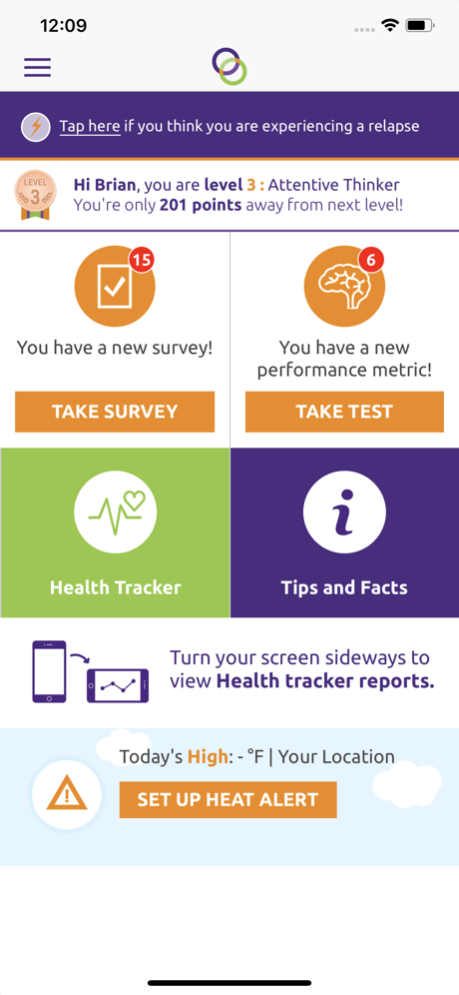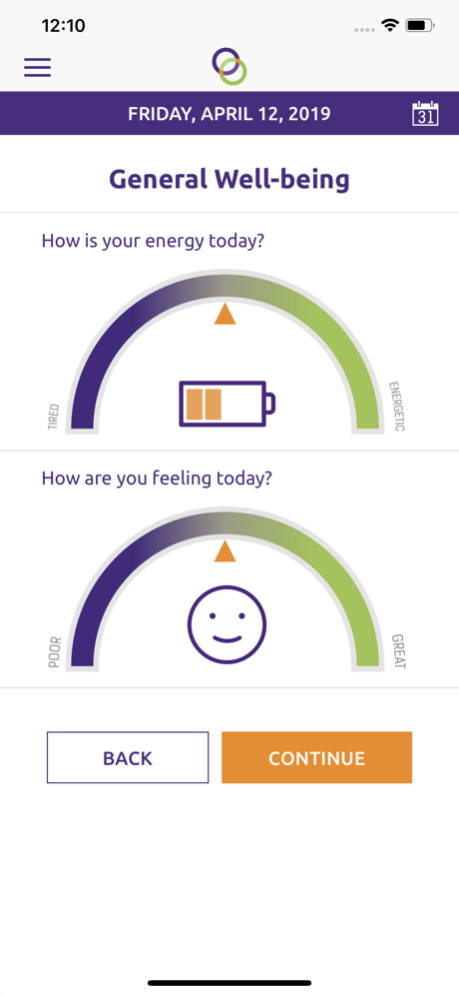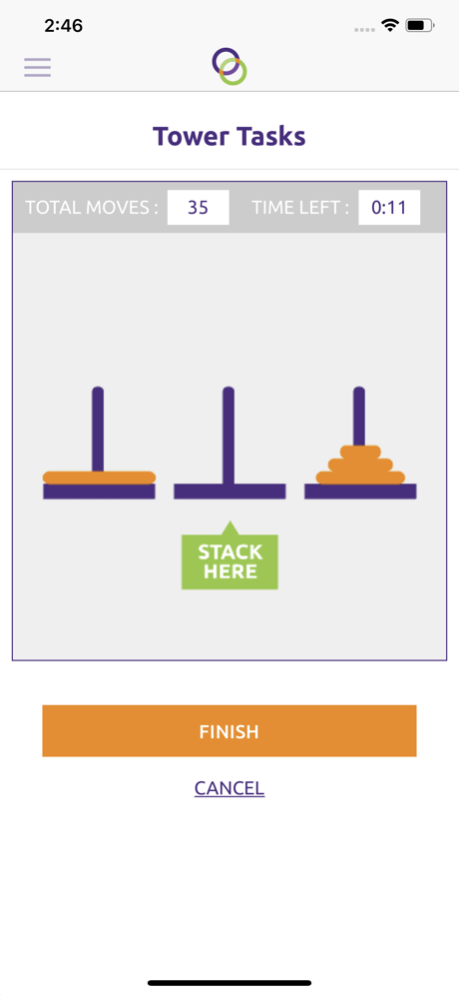MS Care Connect 3.1.0
Continue to app
Free Version
Publisher Description
MS Care Connect was created by MS experts to help you confidentially monitor your health over time and share that information with your doctor, if you choose. Track and record every aspect of your MS health with easy-to-use features, see your results in real-time data visualizations, and compare your MS experience with other anonymous users. With these insights, you can have more productive conversations with your healthcare team and make more informed decisions about your care.
• Health Tracker: A convenient tool to monitor your daily MS symptoms and well-being
• Performance Metrics: Fun, game-like exercises that measure your physical and mental functioning
• Surveys: Brief questionnaires created by researchers that provide information about your symptoms and treatments, and the impact of MS on your lifestyle
Also in the app:
• Heat Alerts: Stay cool and receive notifications when the weather may increase the severity of your symptoms
• Tips and Facts: Broaden your MS knowledge and get tips to help you meet your health goals
Once you start using the app, sign in to your personal dashboard at mscareconnect.com to see all of your data, and begin comparing it to others who use the app.
Mar 6, 2023
Version 3.1.0
Minor bug fixes
About MS Care Connect
MS Care Connect is a free app for iOS published in the Health & Nutrition list of apps, part of Home & Hobby.
The company that develops MS Care Connect is InterPRO Bioscience™, Inc.. The latest version released by its developer is 3.1.0.
To install MS Care Connect on your iOS device, just click the green Continue To App button above to start the installation process. The app is listed on our website since 2023-03-06 and was downloaded 3 times. We have already checked if the download link is safe, however for your own protection we recommend that you scan the downloaded app with your antivirus. Your antivirus may detect the MS Care Connect as malware if the download link is broken.
How to install MS Care Connect on your iOS device:
- Click on the Continue To App button on our website. This will redirect you to the App Store.
- Once the MS Care Connect is shown in the iTunes listing of your iOS device, you can start its download and installation. Tap on the GET button to the right of the app to start downloading it.
- If you are not logged-in the iOS appstore app, you'll be prompted for your your Apple ID and/or password.
- After MS Care Connect is downloaded, you'll see an INSTALL button to the right. Tap on it to start the actual installation of the iOS app.
- Once installation is finished you can tap on the OPEN button to start it. Its icon will also be added to your device home screen.